Clusters/Partitions overview
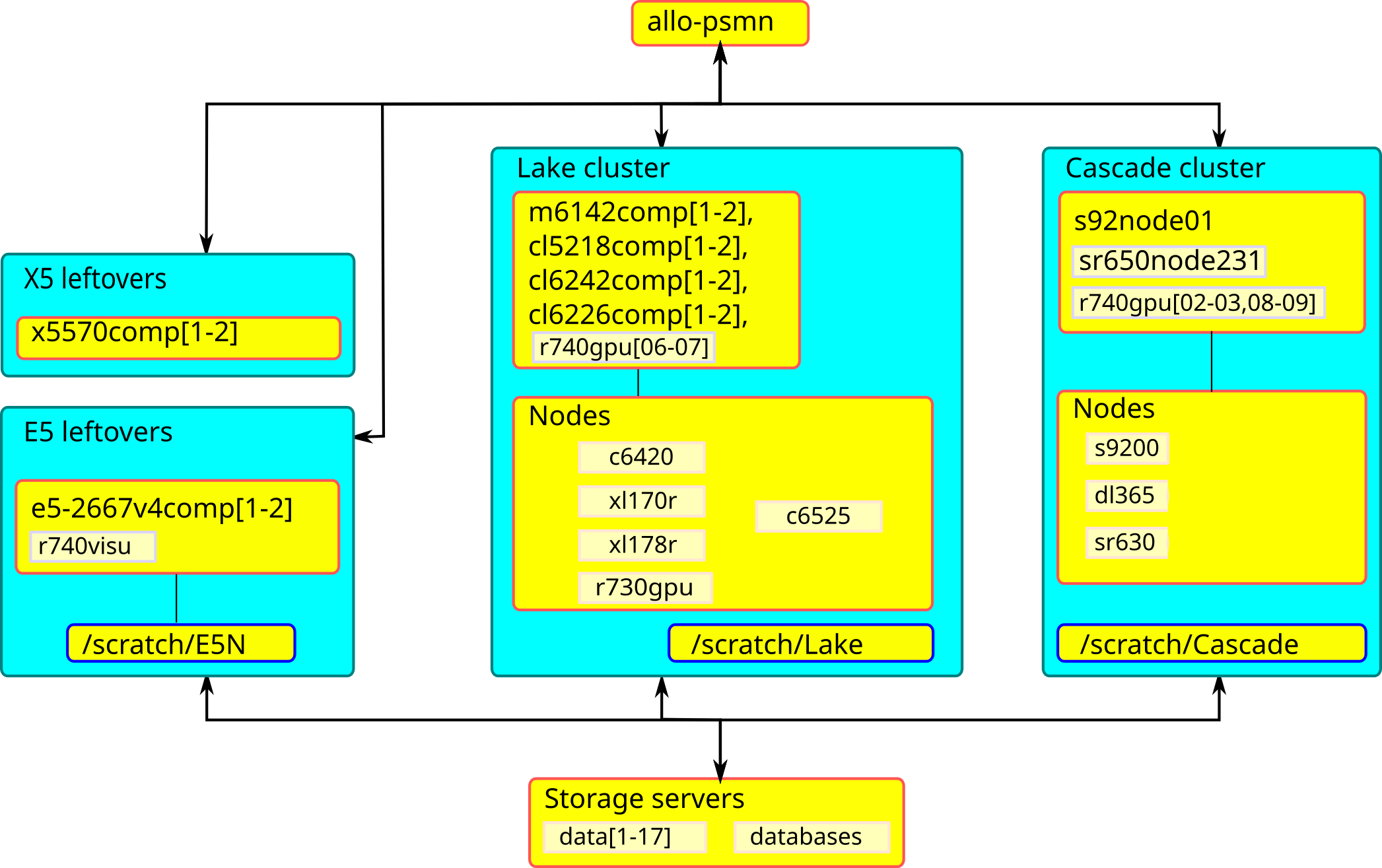
Fig. 35 A view of PSMN clusters
Note
Clusters are the hardware assembly (including dedicated network, etc). Partitions are logical divisions within clusters.
Cluster E5
Warning
*E5 End Of Life, cluster has been powered off at end of April 2025.
Cluster Lake
Lake scratchsare available, from all nodes of the partition, on the following paths:
/scratch/
├── Bio
├── Chimie
├── Lake (general purpose scratch)
└── Themiss
‘Bio’, ‘Chimie’ scratchs are meant for users of respective labs and teams,
‘Themiss’ scratch is reserved to Themiss ERC users,
‘Lake’ is for all users (general purpose scratch),
Nodes
c6420node[049-060],r740bigmem201have a local scratch on/scratch/disk/(120 days lifetime residency,--constraint=local_scratch),Choose ‘Lake’ environment modules (See Modular Environment). See Using X2Go for data visualization for visualization servers informations,
Partition E5-GPU
Hardware specifications per node:
login nodes |
CPU Model |
cores |
RAM |
ratio |
infiniband |
GPU |
local scratch |
|---|---|---|---|---|---|---|---|
r730gpu01 |
E5-2637v3 @ 3.5GHz |
8 |
128 GiB |
16 GiB/core |
56 GiB/s |
2x RTX2080Ti |
/scratch/Lake |
This partition is open to everyone, 8 days walltime (and yes, it is in Lake cluster).
Hint
Best use case: GPU jobs, training, testing, sequential jobs, small parallel jobs (<32c)
Choose ‘E5’ environment modules (See Modular Environment),
Partition E5-GPU has access to
Lake scratchs, and has no access to/scratch/E5N(see Cluster Lake above),
Partition Lake-short
Hardware specifications per node:
login nodes |
CPU Model |
cores |
RAM |
ratio |
infiniband |
GPU |
local scratch |
|---|---|---|---|---|---|---|---|
m6142comp[1-2] |
Gold 5118 @ 2.3GHz |
24 |
96 GiB |
4 GiB/core |
56 GiB/s |
N/A |
This partition is open to everyone, 4 hours walltime.
Hint
Best use case: tests, short sequential jobs, short and small parallel jobs (<96c)
Partition Lake
Hardware specifications per node:
login nodes |
CPU Model |
cores |
RAM |
ratio |
infiniband |
GPU |
local scratch |
|---|---|---|---|---|---|---|---|
m6142comp[1-2] |
Gold 6142 @ 2.6GHz |
32 |
384 GiB |
12 GiB/core |
56 GiB/s |
N/A |
|
Gold 6142 @ 2.6GHz |
32 |
384 GiB |
12 GiB/core |
56 GiB/s |
N/A |
/scratch/disk/ |
|
cl6242comp[1-2] |
Gold 6242 @ 2.8GHz |
32 |
384 GiB |
12 GiB/core |
56 GiB/s |
N/A |
|
cl5218comp[1-2] |
Gold 5218 @ 2.3GHz |
32 |
192 GiB |
6 GiB/core |
56 GiB/s |
N/A |
|
cl6226comp[1-2] |
Gold 6226R @ 2.9GHz |
32 |
192 GiB |
6 GiB/core |
56 GiB/s |
N/A |
This partition is open to everyone, 8 days walltime.
Hint
Best use case: medium parallel jobs (<384c)
Partition Lake-bigmem
Note
This partition is subject to authorization, 8 days walltime, open a ticket to justify access.
Hint
Best use case: large memory jobs (<32c, 32c max), sequential jobs
Hardware specifications per node:
login nodes |
CPU Model |
cores |
RAM |
ratio |
infiniband |
GPU |
local scratch |
|---|---|---|---|---|---|---|---|
none |
Gold 6226R @ 2.9GHz |
32 |
1,5 TiB |
46 GiB/core |
56 GiB/s |
N/A |
/scratch/disk/ |
Lake scratchsare available (see Cluster Lake above), and a local scratch on/scratch/disk/(120 days lifetime residency,--constraint=local_scratch),
Partition Epyc
Hardware specifications per node:
login nodes |
CPU Model |
cores |
RAM |
ratio |
infiniband |
GPU |
local scratch |
|---|---|---|---|---|---|---|---|
none |
EPYC 7702 @ 2.0GHz |
128 |
512 GiB |
4 GiB/core |
100 GiB/s |
N/A |
None |
This partition is open to everyone, 8 days walltime.
Hint
Best use case: large parallel jobs (>256c)
There is no login node available in the Epyc partition at the moment. Use an Interactive session for builds/tests,
Epyc partition has access to
Lake scratchs(see Cluster Lake above),There is no specific environment modules (use ‘E5’ environment modules),
8 days walltime.
Cluster Cascade
Cascade scratch(general purpose scratch) is available, from all nodes of the partition, on the following path:
/scratch/
├── Cascade (general purpose scratch)
└── Cral
‘Cral’ scratch is meant for CRAL users and CRAL teams,
Choose ‘Cascade’ environment modules (See Modular Environment),
Partition Cascade
Hardware specifications per node:
login nodes |
CPU Model |
cores |
RAM |
ratio |
infiniband |
GPU |
local scratch |
|---|---|---|---|---|---|---|---|
s92node01 |
Platinum 9242 @ 2.3GHz |
96 |
384 GiB |
4 GiB/core |
100 GiB/s |
N/A |
None |
This partition is open to everyone, 8 days walltime.
Hint
Best use case: sequential jobs, large parallel jobs (>256c)
Partition Cascade-GPU
Hardware specifications per node:
login nodes |
CPU Model |
cores |
RAM |
ratio |
infiniband |
GPU |
local scratch |
|---|---|---|---|---|---|---|---|
none |
Platinum 9242 @ 2.3GHz |
96 |
384 GiB |
4 GiB/core |
100 GiB/s |
1x L4 |
None |
Same as partition Cascade above, this partition is open to everyone, 8 days walltime.
Hint
Best use case: GPU jobs, training, testing, sequential jobs, large parallel jobs (>256c)
Partition Emerald-bigmem
login nodes |
CPU Model |
cores |
RAM |
ratio |
infiniband |
GPU |
local scratch |
|---|---|---|---|---|---|---|---|
none |
Platinum 8592+ @ 1.9GHz |
128 |
1024 GiB |
8 GiB/core |
100 GiB/s |
N/A |
None |
Hint
Best use case: large memory jobs (~128c), sequential jobs
Note
This partition is subject to authorization, open a ticket to justify access.