| Chapter IV. WSN430 Power | ||
|---|---|---|
 |  | |
Table of Contents
To supply the MSP430 microcontroller and other external components with all the required voltage, the Worldsens WSN430 offers different power supply configurations. We briefly list below all the different ways to power the WSN430 node:
![[Note]](admon/note.png) | Default Manufacture Configuration |
|---|---|
The WSN430 unit is shipped with a default manufacture configuration. By default the node is off. This means that the jumper is not set. See Figure IV.1, “Turning off all battery sources.”. |
Even with the default configuration, one can turn on a WSN430 unit by using one of the Wall power DC adaptors (See Figure II.3, “Power adaptor”). Some precautions must be taken in order not to damage all components.
![[Warning]](admon/warning.png) | Wall Power DC adaptor settings |
|---|---|
|

Figure IV.2. Polarity for the wall DC adaptor.
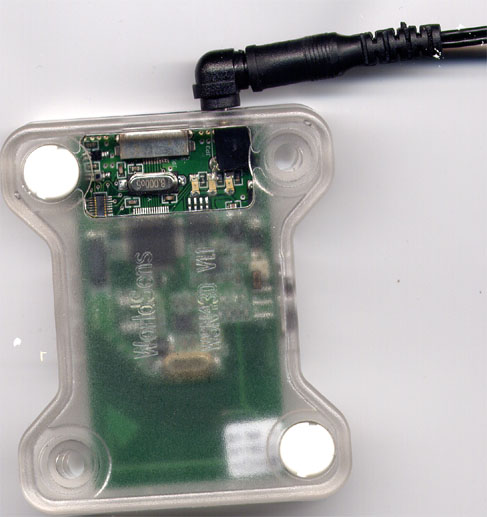
Figure IV.3. Power on the WSN430 using the wall DC adaptor.
![[Note]](admon/note.png) | |
If the jumper is set on the OFF position (See Figure IV.1, “Turning off all battery sources.”), unplugging the wall DC adaptor will immediately shut down the WSN430 node. |
In order to use the Rechargeable Li-Ion Polymer Battery either to recharge it or to supply power to the WSN430 unit the jumper should be set up on the bat position. See Figure IV.4, “Power the WSN430 using rechargeable battery.”). Some precautions must be taken in order to not damage all components.
open carefully the WSN430 unit by removing the front part (See Figure II.2, “Worldsens WSN430 node”.
put the black jumper on the bat position as it is depicted on the Figure IV.4, “Power the WSN430 using rechargeable battery.”.
Once the jumper is correctly set, you may also want to recharge the battery. Simply plug the the wall DC adaptor as it is described above (See Figure IV.3, “Power on the WSN430 using the wall DC adaptor.”.
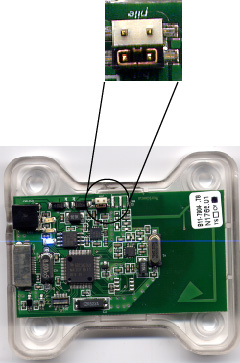
Figure IV.4. Power the WSN430 using rechargeable battery.
![[Warning]](admon/warning.png) | Battery recharge |
|---|---|
|
In order to use the non rechargeable Battery to supply power to the WSN430 unit the jumper should be set up on the pile position. See Figure IV.5, “Power on the WSN430 using non rechargeable battery.”). Some precautions must be taken in order not to damage all components.
open carefully the WSN430 unit by removing the front part (See Figure II.2, “Worldsens WSN430 node”.
put the black jumper on the pile position as it is depicted on the Figure IV.5, “Power on the WSN430 using non rechargeable battery.”.
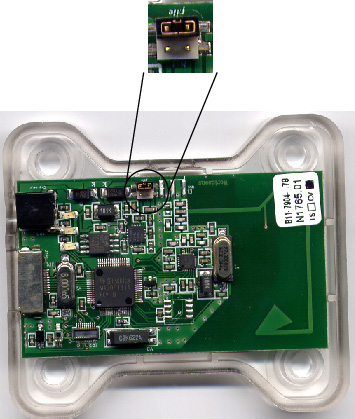
Figure IV.5. Power on the WSN430 using non rechargeable battery.
![[Warning]](admon/warning.png) | Non rechargeable battery |
|---|---|
|